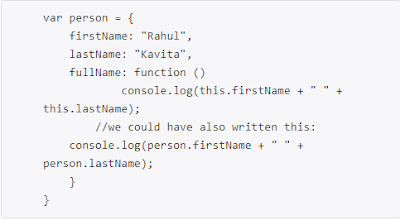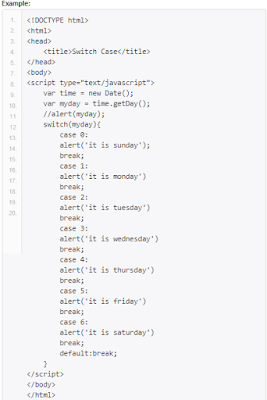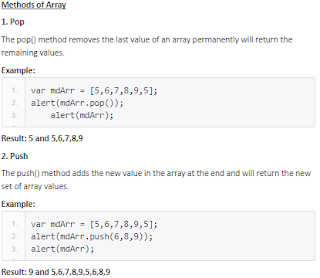The web design industry goes through some sort of evolution cycle every year to stay updated with latest trends and technology.
This year some of the great website design includes AI-powered chatbots, VR, and immersive storytelling tends to leave a permanent mark on the industry. Certainly, we will also see a lot of last year’s trends continue to shape and impact the web design space.
In this blog, we have listed some of the design innovations that can give any website a serious refurbishment in 2017.
1. VR and 360º video
One of the best examples of how VR and 360º video can be incorporated into a web design is by creating a breath taking, the interactive experience can be seen in Peugeot 208’s promo campaign that utilizes both technologies to showcase a new product.

Peugeot 208 promo video takes benefit of the VR and 360º video experience
Google’s Daydream VR headset is at the forefront of this movement, increasing the imagination of how the technology could be adapted for everyday use, but other brands like PlayStation, HTC, and Microsoft are also applying this technology. VR and 360º videos are the latest trends in the web design space.

2. Use of Card design and grid layouts
With the huge popularity of Pinterest, card design layouts continue to shape and influence web design trends and more is yet to be seen in 2017. The simplicity, organization, flexibility, responsiveness makes it so appealing. Grid layouts are particularly appropriate for pages with an abundance of data, as they make the information more accessible and attractive. Html boutique is a renowned well-known web development agency based upon the grid layout to create exclusive compositions of case studies and give their portfolio an extra oomph factor that sets it apart from other agencies.

HTML boutique uses the card layout for organizing their case studies into grids.
Tumblr and Dribble are some of the most famous examples of card layouts which are used to create a pleasant browsing experience and showcase content in a neat way.
3. AI-powered bots and conversational interfaces
In terms of visuals, bots will significantly influence how designers think about creating websites. These bots are going to be more accurate this year, allowing businesses to automate communication and sales. Implementing powerful tools like Letsclap, businesses will be able to connect with their customers via messaging apps like WhatsApp, Facebook Messenger or WeChat, providing customized customer support.

By integrating with Chatfuel, brands can build a Facebook bot without any knowledge of coding.
Many people around the world use Facebook Messenger, so the use of Bots for Messenger was a welcome addition to the toolkit of communication channels for businesses of all kinds. Any brand can build and integrate a Facebook bot without any prior coding knowledge. Integrations with tools like Chatfuel make the setup process so simple that it’s becoming uncommon not to use a customized boat.
4. Images with Real people
It has been observed that images of real people have a better chance at converting visitors to clients. To attract and engage customers, brands are implementing real-life images that contribute to the visual story of their site.

Depositphotos’s guide to visual trends in 2017 predicts the comeback of 90s-style photography.
5. Intuitive Forms
Forms are a crucial part of any website and they are used for various purposes like for registration, bookings, check out, customer feedback, subscriptions, and much more. They are an integral part of any website that’s the main goal is to interact with visitors and should be given special attention during the design phase. User-friendly, intuitive forms enable businesses to streamline their processes, gather customer data more effectively and eventually, make more money. Whereas cluttered and clunky forms can ruin the whole user experience.

CaptainForm, a WordPress plugin that lets businesses build interactive forms
This year, people are adopting WordPress plugins like Captain Form that help businesses to build intuitive web forms using customizable templates. In 2017, companies are accepting this trend to save time, better connect with the users and provide a more uninterrupted user experience.
6. Implementation of Web App Functionality
One trend that is growing in 2017 is the use of progressive web applications. These applications are the combination of the best features of the web, mobile apps and take advantage of the vast web ecosystem, plugins, and much more. They are also simple to code, deploy and maintain. For instance, if you want to start selling event tickets on your WordPress website, there is no need to develop a fully functional web application.

Using a plugin like Tickera that can turn any static site into a full-fledged ticketing solution. Growing number of high-quality plugins and sophisticated APIs suggests that 2017 will be the year where more websites are adopting web application features and interactive UI elements.
7. Use of Micro interactions
There is a famous saying, “The details are not details. They make the product.” Well-designed micro interactions are extremely influential and can define the whole product. Some tools like Proto.io, can enable designers to quickly test and iterate their web and mobile application designs.

Proto.io is a fully-interactive tool allows UI designers to quickly build and test new interfaces.
Once established in the brain, micro interactions become incredibly powerful UI weapons because they help designers create intuitive experiences and streamline the web interactions.
The above-listed trends are to watch out for the year 2017. It is advisable to implement these trends which can make you stay ahead of the curve. It’s going to be an amazingly exciting year for the web design industry.
Hopefully, these trends have introduced you to some new web design patterns you weren’t aware were becoming popular. Have fun designing your sites, but remember, you don’t have to use something just because it is trendy. Make sure that improves the overall user experience.
Meeting user expectations and delivering tailored experiences will be of supreme importance in 2017. In case you feel anything else needs to be added that will be beneficial in the web design industry this year, then please share your ideas in the comments below.
Best Website Designing Company in Lucknow.
Best Web Design Institute in Lucknow.