Due to the advent of new technologies, devices, and communication means like social networking sites, the amount of data produced by mankind is growing rapidly every year. The amount of data produced by us from the beginning of time till 2003 was 5 billion gigabytes. If you pile up the data in the form of disks it may fill an entire football field. The same amount was created in every two days in 2011, and in every ten minutes in 2013. This rate is still growing enormously. Though all this information produced is meaningful and can be useful when processed, it is being neglected.
90% of the world’s data was generated in the last few years.
What is Big Data?
Big data means really a big data, it is a collection of large datasets that cannot be processed using traditional computing techniques. Big data is not merely a data, rather it has become a complete subject, which involves various tools, technqiues and frameworks.What Comes Under Big Data?
Big data involves the data produced by different devices and applications. Given below are some of the fields that come under the umbrella of Big Data.Black Box Data : It is a component of helicopter, airplanes, and jets, etc. It captures voices of the flight crew, recordings of microphones and earphones, and the performance information of the aircraft.
Social Media Data : Social media such as Facebook and Twitter hold information and the views posted by millions of people across the globe.
Stock Exchange Data : The stock exchange data holds information about the ‘buy’ and ‘sell’ decisions made on a share of different companies made by the customers.
Power Grid Data : The power grid data holds information consumed by a particular node with respect to a base station.
Transport Data : Transport data includes model, capacity, distance and availability of a vehicle.
Search Engine Data : Search engines retrieve lots of data from different databases.
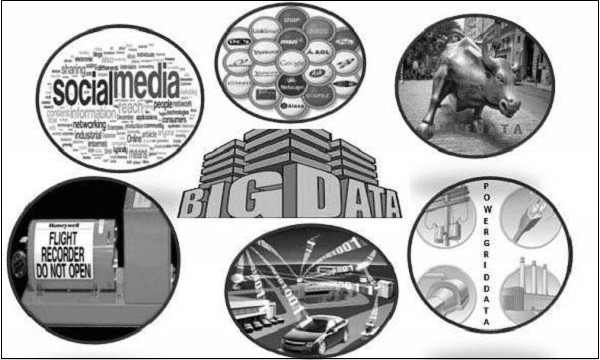
Thus Big Data includes huge volume, high velocity, and extensible variety of data. The data in it will be of three types.
Structured data : Relational data.
Semi Structured data : XML data.
Unstructured data : Word, PDF, Text, Media Logs.
Benefits of Big Data
Big data is really critical to our life and its emerging as one of the most important technologies in modern world. Follow are just few benefits which are very much known to all of us:Using the information kept in the social network like Facebook, the marketing agencies are learning about the response for their campaigns, promotions, and other advertising mediums.
Using the information in the social media like preferences and product perception of their consumers, product companies and retail organizations are planning their production.
Using the data regarding the previous medical history of patients, hospitals are providing better and quick service.
Big Data Technologies
Big data technologies are important in providing more accurate analysis, which may lead to more concrete decision-making resulting in greater operational efficiencies, cost reductions, and reduced risks for the business.To harness the power of big data, you would require an infrastructure that can manage and process huge volumes of structured and unstructured data in realtime and can protect data privacy and security.
There are various technologies in the market from different vendors including Amazon, IBM, Microsoft, etc., to handle big data. While looking into the technologies that handle big data, we examine the following two classes of technology:
Operational Big Data
This include systems like MongoDB that provide operational capabilities for real-time, interactive workloads where data is primarily captured and stored.NoSQL Big Data systems are designed to take advantage of new cloud computing architectures that have emerged over the past decade to allow massive computations to be run inexpensively and efficiently. This makes operational big data workloads much easier to manage, cheaper, and faster to implement.
Some NoSQL systems can provide insights into patterns and trends based on real-time data with minimal coding and without the need for data scientists and additional infrastructure.
Analytical Big Data
This includes systems like Massively Parallel Processing (MPP) database systems and MapReduce that provide analytical capabilities for retrospective and complex analysis that may touch most or all of the data.MapReduce provides a new method of analyzing data that is complementary to the capabilities provided by SQL, and a system based on MapReduce that can be scaled up from single servers to thousands of high and low end machines.
These two classes of technology are complementary and frequently deployed together.
Operational vs. Analytical Systems
OperationalAnalytical
Latency 1 ms - 100 ms 1 min - 100 min
Concurrency 1000 - 100,000 1 - 10
Access Pattern Writes and Reads Reads
Queries Selective Unselective
Data Scope Operational Retrospective
End User Customer Data Scientist
Technology NoSQL MapReduce, MPP Database
Big Data Challenges
The major challenges associated with big data are as follows:Capturing data
Curation
Storage
Searching
Sharing
Transfer
Analysis
Presentation
To fulfill the above challenges, organizations normally take the help of enterprise servers.