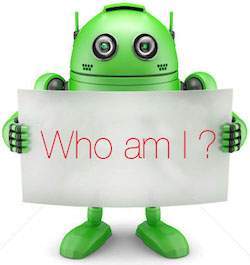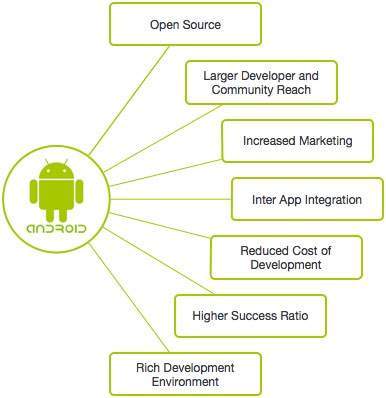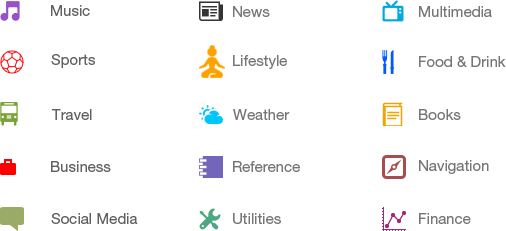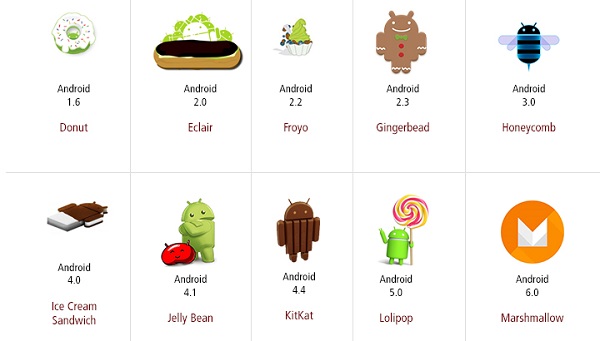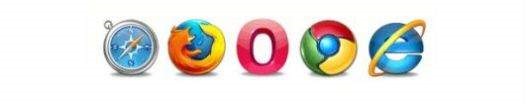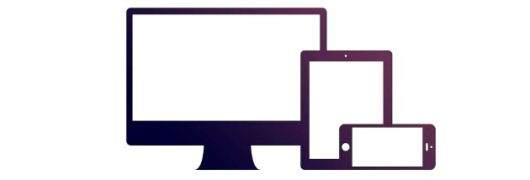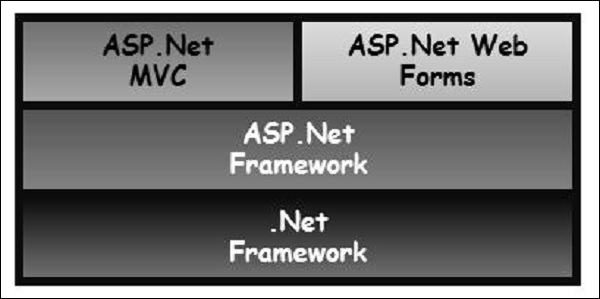The Internet industry has been revolutionizing numerous technologies for the betterment. Most web developers choose PHP to design their own website. The main reason is it is an open-source server-side scripting language that provides multifarious features.
It is also an interpreted script language best suited for developing websites as per your preferences. Further, PHP is highly beneficial for its users since it is compatible with both Windows and Unix-based operating systems. It also enables the users to easily manage and upgrade their PHP based websites without any burdens.
If you are looking to create a website then choose PHP to build exceptional quality websites and web applications effortlessly. Execution of a wonderful websites can easily be achieved with the support of expert PHP developers who have vast experience in the online industry.
This blog is very useful for the users as it contains various information on why to choose PHP over other languages! Let’s have a look on the reasons why PHP is extensively used for website development.

1. User – friendly
PHP is absolutely simple to comprehend than other programming languages. Since it is an easy and powerful language, it has been widely used for creating web based applications that requires utmost functionality with minimal coding. In addition, PHP based web applications are extremely secure as compared to applications of various other programming languages.
2. Flexibility
This is a one only language that provides maximum level of flexibility as compared to languages like Asp, .Net and etc. It is ideal for any users who look to extend the high-end programming language to exactly match the custom requirements of any businesses.
Moreover, it is open source software which allows the user to use any editor to write the code. It can also be combined with diverse libraries such as graphics and Extensible Markup language (XML) and etc.
3. Dynamic
It is an effective language enables you to develop lively websites which refresh automatically. Using PHP for creating websites may not require any updates manually for refreshing it. PHP web development includes a various interesting process that mesmerizes the users.
4. Cost Effective
PHP is being widely used by an extensive range of users for the past 2 years as it is economic for developing a website efficiently. Besides, it can easily be obtained free of charge from the internet. The users can also download the latest version for free of cost at any time. It is highly beneficial for web developers who strive to make a new entry in the online market.
5. Data Processing
Developing any website using PHP supports the user to include fast data processing features. It also helps to improve the website functions to a greater extent.
6. Open Source
PHP is universally recognized open source language which provides ultimate solutions for all website development needs. The reason behind the success of this high end language is, it is totally free and simple to use.
7. High Performance
PHP is a unique language that completely improves speed of development, rather increasing the speed of execution. It operates on a conventional web stack. PHP makes full use of Apache web server. Likewise, PHP applications utilize Apache web server as well as the MySQL database.
8. Cross Platform
Now, it is quite easy to create cross-platform applications with PHP since it works amazing on UNIX, LINUX and Windows platforms. It is developed in such a way that it interfaces with Apace and MYSQL. If you are interested to develop a cross platform application, PHP is the right choice.
9. Prominent in CMS
Any websites that has been developed from PHP are fully customized and assists the programmers to develop websites as per their clients’ preferences.
10. Embedding Qualities
One of the superior qualities of PHP language is that it can easily be embedded into HTML within a very few steps. This is an exemplary language supports web programmers to convert an existent static website into a whole new active one.
11. Extensions
Being a flexible and innovative language, it provides many numbers of extensions. The output of this language is fully significant and helps the users to determine their return on investment.
12. Instant
This is considered as a fast and instant language which caters quick turnaround time. By employing a well experienced PHP developer, you can obtain a prompt solution that you want to achieve for a very long time.
These are some of the main reasons why all the web developers choose PHP over other languages for creating an unimaginable PHP web development projects.
Best Php training institute